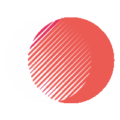What did you learn this week about UX design?
This week, I’ve learned several key aspects about UX design that can significantly enhance the effectiveness of a design project. And, how they contribute to creating designs that meet user needs effectively.
Discuss in detail the common deliverables of the UX process, including research, (e.g. user personas and user flow), and explain how they can help create an effective design that addresses the user’s needs.
The common deliverables of the UX process are essential tools that collectively contribute to creating effective designs that address user needs. These deliverables ensure that the design process remains focused on users throughout, resulting in products and interfaces that meet user expectations and provide meaningful experiences.
-Competitive Analysis: Involves evaluating the products or services of rival companies to identify their strengths and weaknesses.
-User Research: is foundational to the UX process as it provides insights into users’ behaviors, motivations, goals, and pain points. The main goal of user research is to gather qualitative and quantitative data that informs design decisions. Methods include: Surveys and Interviews, observational Studies, analytics Review.
-User Personas: These are detailed profiles representing different types of users who will interact with the design. They include demographic information, goals, motivations, behaviors, and pain points. User personas help designers empathize with users and make informed design decisions that cater to their specific needs and preferences.
-User Flows: By mapping out user flows, designers can identify potential areas where users may face challenges, enabling them to optimize the flow for a smoother user experience.
-Information Architecture (IA): Involves organizing, structuring, and labeling content in a way that supports usability and findability. Helps to Clarity and Organization, Scalability, Search Engine Optimization (SEO).
-Wireframes: Help establish the structural layout and content hierarchy of the interface, they are:
- Low-Fidelity: are basic, simplified representations of the interface design. Provide a foundational outline of the interface’s structure and content hierarchy.
- Mid-Fidelity: are more detailed than low-fidelity ones but still lack refined visual design elements. Used to refine layout and interactions before moving to detailed design.
- High-Fidelity: closely resemble the final product in terms of visual design and functionality.Used to finalize design decisions and obtain detailed feedback from stakeholders before proceeding to prototype development.
-Prototypes: Simulate the interactive aspects of the design, varying from basic clickable models to highly realistic simulations with detailed visual and interactive elements.
- Low-Fidelity: Focus on basic interactions and functionalities without detailed visual design elements.
- Medium-Fidelity: Strike a balance between functionality and visual representation.
- High-Fidelity: Closely resemble the final product in terms of both design and functionality.
Together, wireframes and prototypes facilitate a systematic approach to designing digital products.
How can the UX process enhance a design project?
Implementing the UX process enhances a design project in several ways:
- User-Centered Design: By focusing on understanding user needs, behaviors, and goals through research and personas, designers can create designs that are intuitive and aligned with user expectations.
- Iterative Design: Iterative cycles of research, prototyping, and testing allow for continuous improvement based on user feedback.
- Reduced Risk: User testing and prototyping mitigate the risk of developing a design that fails to achieve its intended goals.
- Collaborative Approach: The UX process encourages cross-functional collaboration between designers, developers, and stakeholders to understand user needs and project goals.
- Cross-Functional Collaboration: Collaboration across different disciplines such as design, development, marketing, and business strategy.
- Data-Driven Decision Making: This approach not only improves the quality of the design but also provides measurable insights into user behavior and interaction patterns.
Assess whether implementing the UX process could enhance the work you’ve done for your client’s blog.
Implementing the UX process could indeed enhance the work done for a client’s blog in several significant ways:
1. Understanding User Needs: By conducting user research, including surveys, interviews, or analytics review, you can gain deeper insights into your blog’s audience.
2. Creating User Personas: Developing user personas based on research findings allows you to create detailed profiles representing different segments of your audience.
3. Optimizing User Flows: Mapping out user flows for common actions such as reading a blog post, navigating categories. Identify potential pain points through user flow diagrams.
4. Enhancing Information Architecture: Developing a clear information architecture (IA) through sitemaps.
5. Wireframes and Prototypes: Creating wireframes to outline the layout of individual blog posts. Prototyping interactive elements such as comment sections or subscription forms would allow for usability testing to refine user interactions.